 With the increase in the cost of living, it’s understandable that people are looking for ways to save money wherever possible. Unfortunately, criminals are tapping into these concerns for their own financial gain – with UK Finance seeing a total of over £609.8 million stolen through fraud and scams in the first half of 20221.
With the increase in the cost of living, it’s understandable that people are looking for ways to save money wherever possible. Unfortunately, criminals are tapping into these concerns for their own financial gain – with UK Finance seeing a total of over £609.8 million stolen through fraud and scams in the first half of 20221.
At PayPal, we go to great lengths to protect our customers and we are strong supporters of Take Five to Stop Fraud, a national campaign from UK Finance which offers straight-forward impartial advice to help prevent email, phone based and online fraud – particularly where criminals impersonate trusted organisations, like PayPal. Take Five’s latest Cost of Living campaign aims to help people stay safe from criminals who will be taking advantage of the current situation for their own financial gain. With fraud becoming increasingly sophisticated and hard to spot, everyone needs to be on their guard to ensure that they remember to Stop, Challenge and Protect to keep themselves and their money safe.
Received an email, text message, phone call or alert from PayPal and not sure if it’s legitimate? Real communication from PayPal will:
- Address you by first and last name or your business name. Anything that starts differently should immediately raise your suspicions, so be wary of impersonal greetings like “Dear User” or your email address.
- Never ask you for sensitive information - like your password, bank account, or credit card details. If information is required to confirm or maintain your account, you will be asked to visit PayPal.co.uk to login securely.
- Never include attachments. For other emails, never open an attachment unless you are 100% sure it’s legitimate, because they can contain spyware or viruses.
If you receive a suspicious email, text message or call claiming to be from PayPal, don’t act on the message, click on any links or share any password details or personal data. Instead, open your browser, log into PayPal and check for any new activity. If we do need you to take any action – you will have a secure message waiting within your PayPal account.
If you think that you’ve received a phishing email, forward it to phishing@paypal.com without changing the subject line. We’ll investigate and let you know if it is indeed fraudulent.
If you think you’ve received a suspicious text, forward it to phishing@paypal.com by tapping and holding the messaging, select ‘More’ then click on the forward arrow and enter phishing@paypal.com as the recipient and send. You can then block the sender (on iOS / on Android) and delete the message.
If you think you’ve received a fake call, hang up and do not share any personal information or engage. Open your browser on your desktop or mobile device, log into PayPal and check if you have a secure message waiting. If you need to contact us, visit the Contact Us link on any PayPal page for the real phone number.
Here’s a few more tips on how to better recognise dubious emails, calls, texts and websites, and help keep your personal data protected:
- Check the basics: Look out for spelling mistakes and grammatical errors, which are a common tell-tale sign of a fraudulent message. Typos, misspellings, and incorrect grammar are also common in phishing messages.
- False sense of urgency? Be wary of communications that conjure a sense of urgency; many phishing scams tell you that your account will be in jeopardy if something critical is not updated right away.
- Watch out for fake links: If you receive an email or text you think is suspicious, do not click on any links. When on your desktop, you can check where a link is going before you click on it by hovering over it – does it look legitimate?
- Don’t trust caller ID: Automated systems can be used to make fake voice calls, reporting urgent account problems and asking for account information. Even if the Caller ID says “PayPal,” it’s not enough for you to trust the call.
- Keep tabs on your information: Limit the number of places where you store your payment information online by using a secure digital wallet like PayPal. If you make a purchase online with PayPal and your item doesn’t arrive or match the product description – we may be able to reimburse you through our Buyer Protection*.
- Easiest of all, use common sense: If a deal looks too good to be true – it probably is. Steer clear of clicking on links to exceptional offers or anything that is significantly reduced in price from what you would expect to pay.
Find out more about how to help us combat fraud by reporting suspicious emails, websites, phone calls and text messages on our website here. You can also report phishing emails to the Suspicious Email Reporting Service of the National Cyber Security Centre at report@phishing.gov.uk.
If you think you may have fallen for a scam, contact your bank immediately and report it to Action Fraud on 0300 123 2040 or via actionfraud.police.uk. If you are in Scotland, please report to Police Scotland directly by calling 101 or Advice Direct Scotland on 0808 164 6000.
For more tips and useful advice visit https://www.takefive-stopfraud.org.uk.
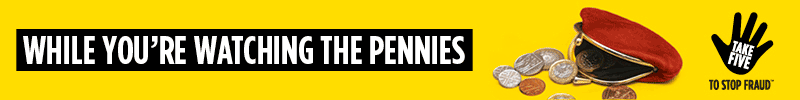
1 UK Finance Half Year Fraud Report 2022
* Buyer Protection is available on eligible purchases only. A 180 day time limit and other terms apply. See the Buyer protection section of your local User Agreement for more information.