Publish LinkedIn Videos And @mention Company Pages From Loomly
Editor’s Note: Discover the latest enhancement to Loomly’s LinkedIn support as of March 2024. Explore the details in our latest blog post!
In the last few weeks, we have been a bit more quiet than usual, as we were working on large updates of Loomly, including our new Loomly.com website (check it out here, here & there if you have not already), a brand-new user interface inside our desktop application (coming soon) and new major features we can’t wait to share with you.
Until then, we are happy to announce today two updates related to LinkedIn: LinkedIn videos publishing & Company Pages @mentions.
These features are particularly useful for B2B companies and any organization in the process of building their employer’s brand.
Both features are available from Post Builder:
- To include and publish a video in a LinkedIn Update, simply upload it, either from the Generic or from the Fine-Tuning panel:
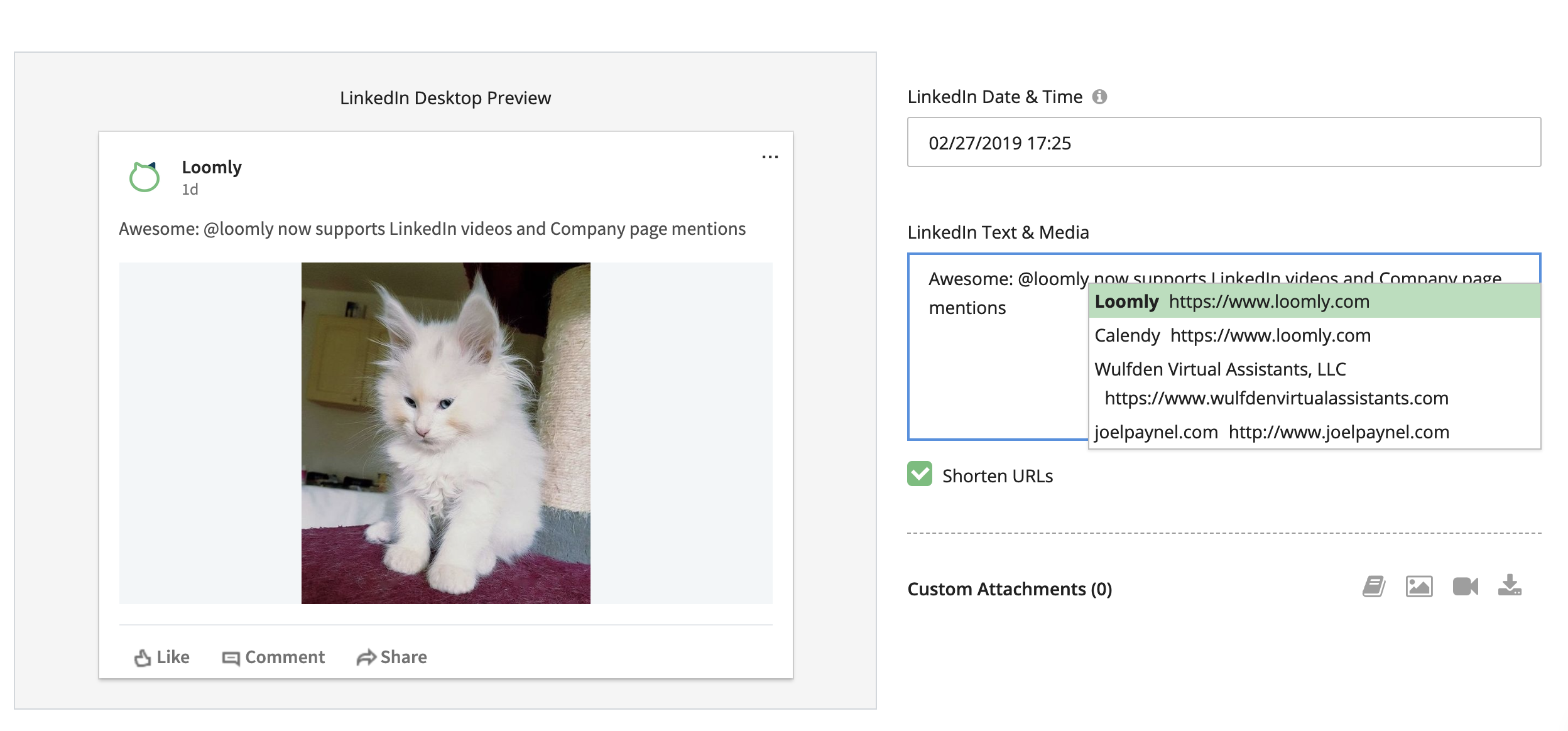
- To @mention a LinkedIn Company Page in a LinkedIn Update, type “@” in the copy field of the Fine-Tuning panel, followed by the name of the organization you want to tag:
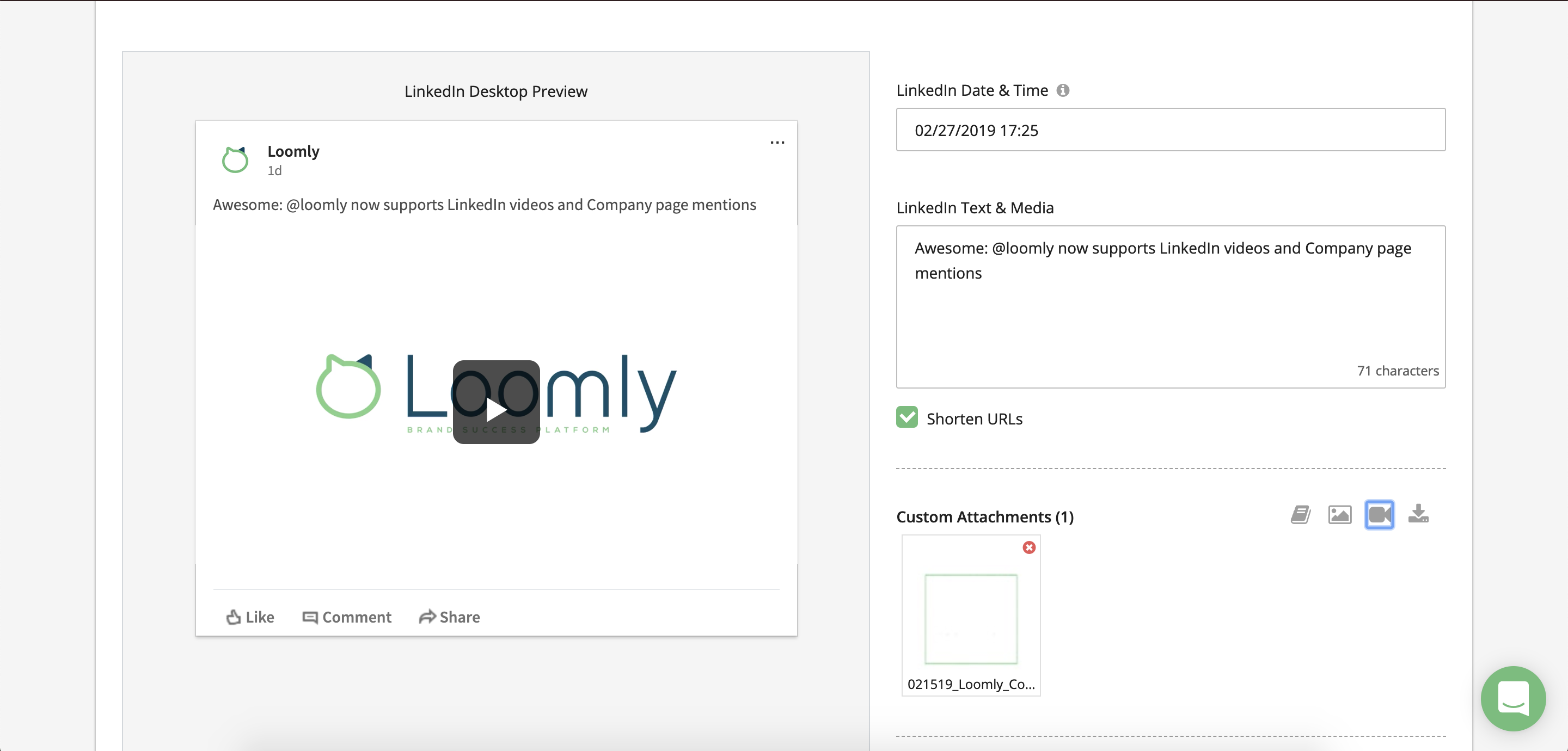
LinkedIn video publishing & Company Pages @mentions are now available to all Loomly users: login now and check them out.
As always, this update was inspired by your incredible feedback & suggestions: thank you so much for everything.
More than ever, we are immensely grateful to have the opportunity to wake up every morning and build Loomly for you.
Stay tuned for what comes next, you are going to love it.
The Loomly Team.
Loomly is a simple social media calendar tool that helps you & your team create better content for your audience: start your 15-day free trial now.
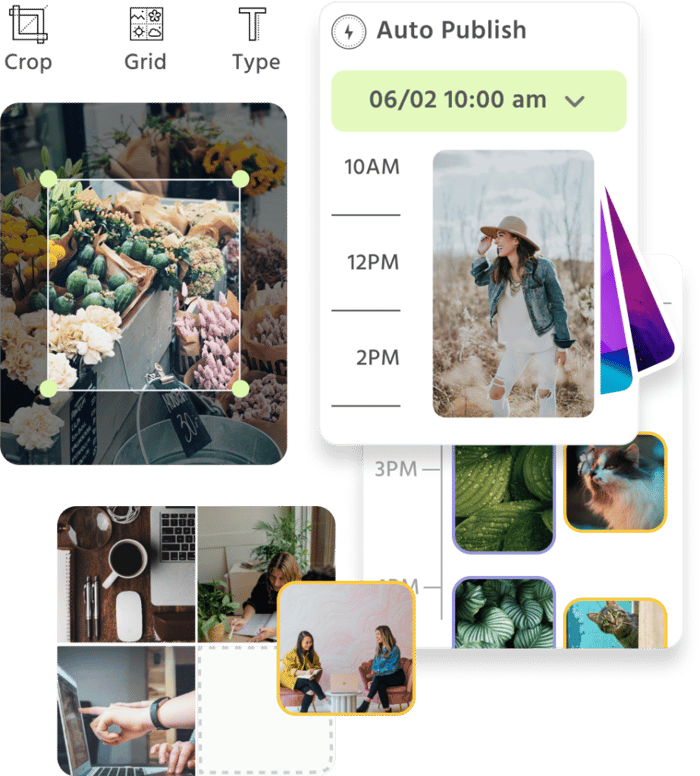
Manage all your social media accounts in one place.
Craft, schedule, & auto-post content to all your social channels, then track analytics and manage interactions from a single, easy-to-use dashboard.



